[OpenCV] Coin Detection using OpenCV: Basic Project 1
From this blog post onwards, I will document my journey of image processing/computer vision related projects of all types: basic, intermediate, advanced, research or innovative using open source tools such as OpenCV, scikit-image etc using either Python or C++.
In this post, we start our journey by following the master Mr. Adrian Rosebrock’s awesome book’s (Practical Python and OpenCV, 3rd edition) last chapter project “counting coins”.
About Adrian’s Book: I am big fan of Adrian’s blog as well as his books. Adrian’s book
Practical Python and OpenCVin my opinion, is the best way to start for any beginner in image processing area using Python. However, familiarity with basic image processing concepts is necessary to understand it more effectively.
Problem statement: Given an image of non overlapping circular objects such as coins, count the total objects, separate and display these objects.
Note:I don’t take any credit for the solution to this problem but shout out to Adrian Rosebrock who inspires me in many ways.
Solution: The solution strategy is simple:
- Read the color image whose path is given as command line argument
- Convert this image to the grayscale
- Apply the Gaussian blur to grayscale image
- Find the Canny edge detected image using the output image of step 3.
- Use the binary image as input to function
cv2.findContoursto get the contours of the detected objects - Print the total detected objects using the length of the contour related output variable of the
cv2.findContoursfunction. - Draw these contours on the original image and display the same
- Using masking technique show the separated objects.
Please find below the code to obtain the same:
import cv2
import argparse
import numpy as np
import matplotlib.pyplot as plt
# Counting the coins
ap = argparse.ArgumentParser()
ap.add_argument("-i","--image", required=True, help="Path to input image")
args = vars(ap.parse_args())
image = cv2.imread(args['image'])
img_gray = cv2.cvtColor(image, cv2.COLOR_BGR2GRAY)
# Do Gaussian Blurring and Canny Edge Detection
img_blur = cv2.GaussianBlur(img_gray, (7,7), 0)
img_canny = cv2.Canny(img_blur, 10, 250)
# Now let us find the contours
(cnts,_) = cv2.findContours(img_canny.copy(), cv2.RETR_EXTERNAL, cv2.CHAIN_APPROX_SIMPLE)
#print(type(cnts))
coins = image.copy()
cv2.drawContours(coins,cnts,-1,(0,0,255),2)
cv2.imshow("Original", image)
print("In the image {} countours are found!".format(len(cnts)))
cv2.imshow("Coins detected", coins)
cv2.imshow("Canny Edge Detection", np.hstack((img_gray, img_canny)))
fig, axes = plt.subplots(nrows=3, ncols=3, figsize=(50,50))
# Now let us separate the coins and show them
for (i,c) in enumerate(cnts):
x,y,w,h = cv2.boundingRect(c)
(Cx,Cy), rad = cv2.minEnclosingCircle(c)
sub_image = image[y:y+w, x:x+h]
# Since we want to display using matplotlib we convert the BGR2RGB
sub_image = cv2.cvtColor(sub_image, cv2.COLOR_BGR2RGB)
mask = np.zeros(image.shape[:2], dtype = "uint8")
cv2.circle(mask, (int(Cx),int(Cy)), int(rad), 255, -1)
mask = mask[y:y+w, x:x+h]
masked_subimage = cv2.bitwise_and(sub_image,sub_image,mask=mask)
# Create index for the subplots
axes[i//3, i%3].imshow(masked_subimage)
axes[i//3, i%3].set_title("Coin Number {}".format(i+1))
plt.show()
cv2.waitKey(0)
How to run:
python detect_coins.py --image ../images/coins.png
Output images:
Original image:
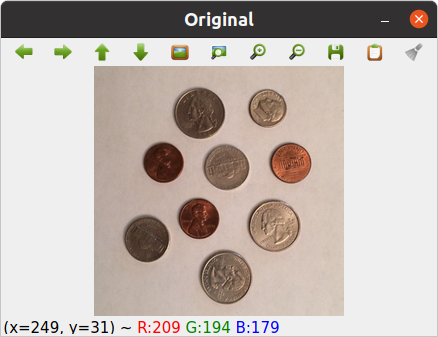
Grayscale image and its Canny edge detected version:
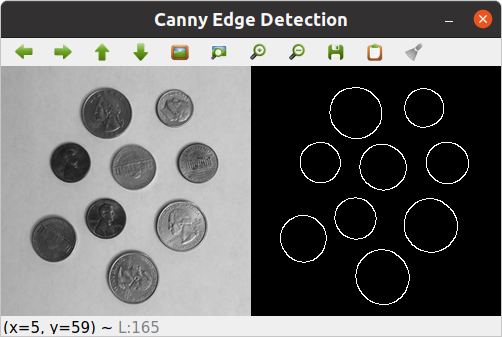
In the image 9 countours are found!
Detected coins:
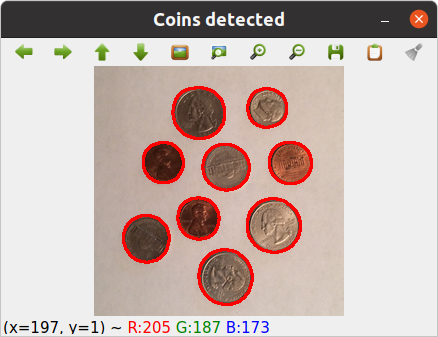
Separated Coins:
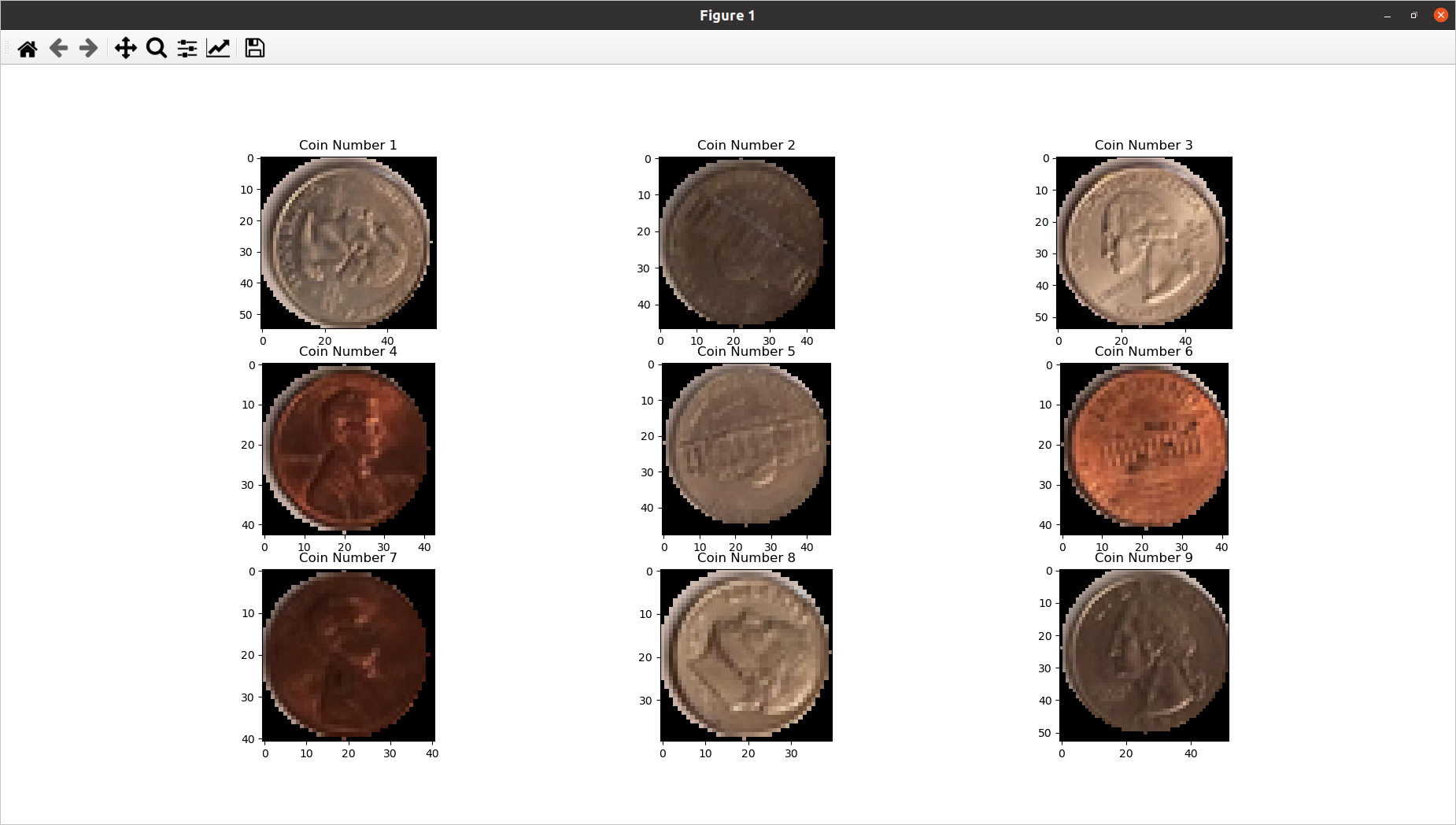
Failure case(s):
Well the above program was very basic and it fails to detect the circular objects (apples) in a real word pricture due to incorrect Canny edge map obtained as shown below:
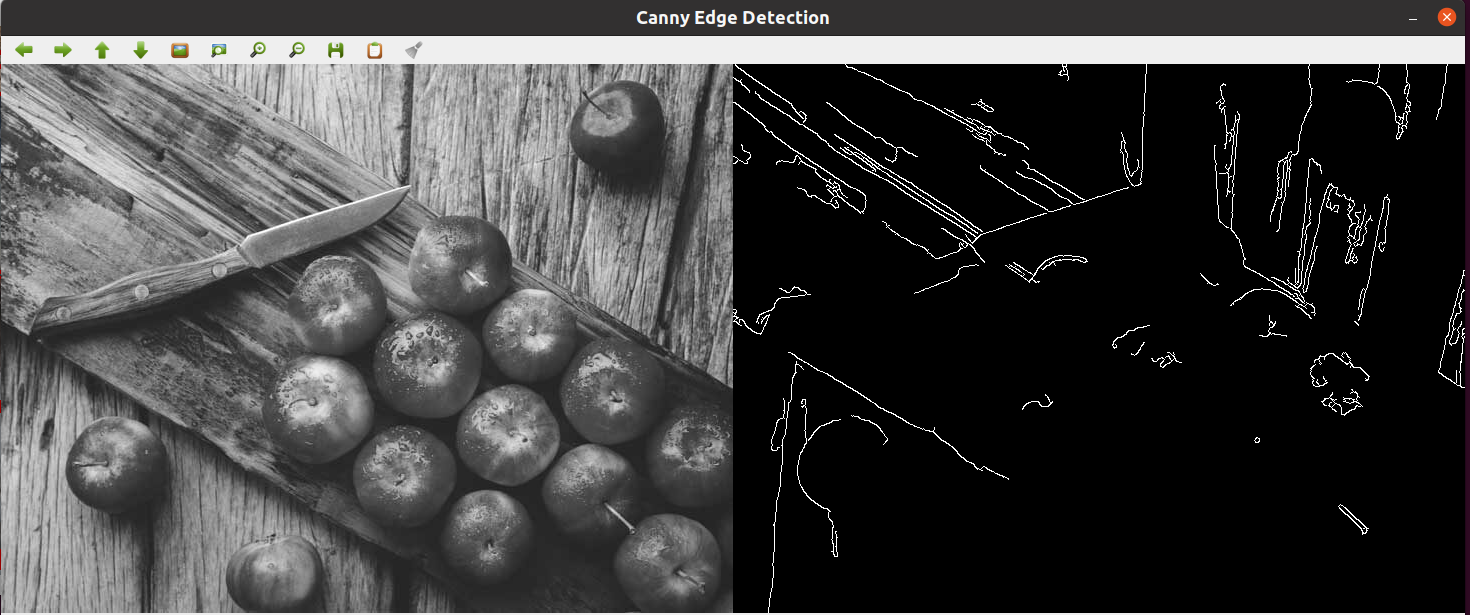
One can observe that accuracy of the above program depends on the correctness of the preprocessing step i.e., Canny edge detection. How can we improve our edge map in this case and get correct output as 15? We will address this problem in the next blog.
References
1) Practical Python and OpenCV: An Introductory, Example Driven Guide to Image Processing and Computer Vision, 3rd Edition by Dr. Adrian Rosebrock.