[Python] Generate Your Own QR Code using Python
Use of Quick Response (QR) codes is widespread nowadays ranging from money transactions to marketing or sharing your personal/professional contact info or url links etc.[1] Currently, most of the mobile phones can scan and understand the QR code patterns. In this blog post, we will understand how easily we can generate QR code using python package pyqrcode and save or show that QR code.
As a first step towards generating the QR code make sure you have pyqrcode available in your Python development environment. To install you may use pip as pip install pyqrcode. In order to store your QR code as a png file we will also install Python png package as pip install png.
Now we will import the QRCode class of pyqrcode package as:
from pyqrcode import QRCode
Now in this blog, we consider to generate the QR code for my GitHub blog on which you are reading this post. We can declare the url of the website as:
site = "https://shrishailsgajbhar.github.io/"
Then we call the constructor of the QRCode class to create the object of that class with our string variable site passed as an argument.
qr_code_site = QRCode(site)
Finally, we can save the generated QR code as a png file using:
qr_code_site.png("my_blog.png", scale=8)
The scale argument can be used as above to set the appropriate size for the generated QR code.
If you want to take a look at your QR code then you can also use show method of the QRCode class as:
qr_code_site.show()
Above command will show the generated QR code in the web browser.
The png file created using the above program is as follows:
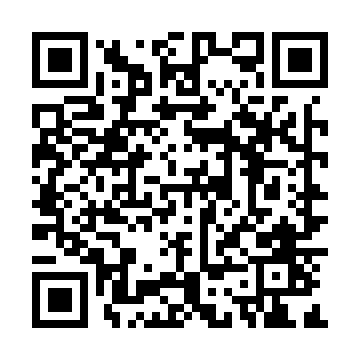
Complete program is as follows:
import pyqrcode # package to generate the QR code.
import png
from pyqrcode import QRCode
site = "https://shrishailsgajbhar.github.io/"
# generate and save the QR Code.
qr_code_site = QRCode(site)
# save the qr code for our site as png file.
qr_code_site.png("my_blog.png", scale=8)
# If we want to see the qr code, uncomment line below.
# qr_code_site.show()
References:
- https://en.wikipedia.org/wiki/QR_code